The lookup.

Comprehensive tech stack detection
Identify frameworks, CMS platforms, analytics tools, and more with our powerful technology detection engine. Get detailed insights about the tools and services powering any website.
Performance benchmarks with Lighthouse
Go beyond tech detection with integrated Google Lighthouse scoring. Analyze performance, accessibility, SEO, and best practices to understand how well a website is built using its detected technologies.

Preview meta tags across platforms
See how websites appear when shared on search engines, social media, and messaging apps. Test and preview meta tags to ensure optimal presentation across all platforms.
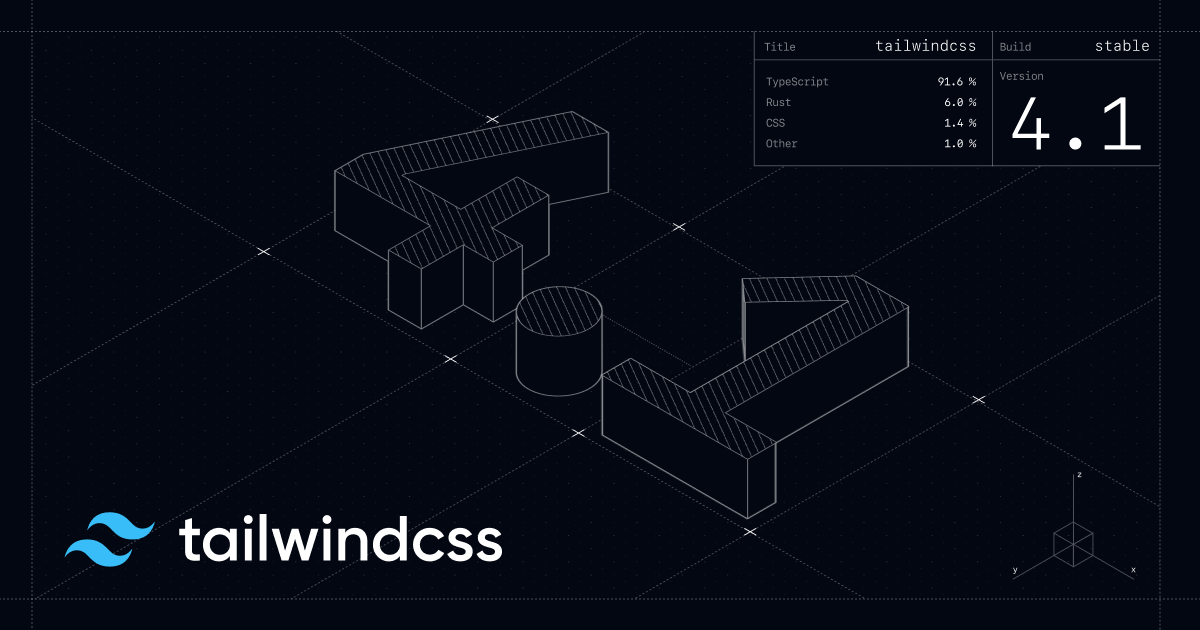
Interactive sitemap visualization
Explore website structure through an interactive tree visualization. Get a clear understanding of page hierarchy, navigation paths, and content organization through an intuitive visual interface.

How we stack up
See how the CRFT Lookup compares to other tools in features and capabilities. All of these tools have their specialties, but our goal with the CRFT Lookup is to consolidate their functionality into one interface for a holistic view of websites we're curious about.

Get the complete technical profile of any website
Discover what technologies power any website, visualize their sitemap structure, analyze their performance with Lighthouse scores, and preview how they appear across social platforms with meta tag previews - all in one free tool.
Scan a websiteYour questions, answered
The CRFT Lookup is an all-in-one website analysis tool that provides comprehensive insights into any website's technology stack, performance metrics, and meta tags. It scans sites to detect frameworks, CMS platforms, analytics tools, and infrastructure, while also providing detailed performance analysis through Google Lighthouse and previews of how the site appears across different platforms.
Yes, the CRFT Lookup is completely free to use. You can perform unlimited scans and access all features including technology detection, performance analysis, and meta tag previews without any cost to you. So how do we make money? We sell web design and development services.
Fairly accurate. When you input a URL, we spin up a headless instance of Chromium, visit the website and analyze its HTML, JavaScript variables, response headers and more. Then, we compare them against our database of over 2,500 technology fingerprints to identify frameworks, CMS platforms, analytics tools, and infrastructure technologies. Our detection engine is regularly updated to stay current with new versions and emerging technologies.
Lighthouse scores are performance metrics developed by Google that evaluate a website's performance, accessibility, SEO, and best practices. These scores help identify areas for improvement and are increasingly important for search rankings and user experience. Our tool provides detailed Lighthouse analysis for every scanned website.
Yes, all reports generated by the CRFT Lookup are automatically saved and shareable via a unique URL. Reports are retained for 30 days and include all analysis data: detected technologies, Lighthouse performance scores, and meta tag previews. This makes it easy to share reports with a friend, teammate, or client.
We recommend running a lookup monthly or after any significant changes to your website. This helps track performance trends, ensures your tech stack remains optimal, and catches any issues with meta tags or SEO elements early on.
Our meta tag previews show how your website will appear when shared across various platforms including Google search results, social media platforms like Facebook and Twitter, and messaging apps like WhatsApp and Slack. This helps ensure your site looks professional and engaging wherever it's shared.
Currently, the CRFT Lookup can only analyze publicly accessible websites. Local development sites, intranet websites, and password-protected pages cannot be scanned as our system needs to be able to access the site to perform the analysis.
We continuously update our technology detection patterns to stay current with new versions of frameworks, CMS platforms, and other web technologies. Our database includes over 2,500 technology fingerprints and is regularly expanded to include emerging tools and services.
Reports are stored for 30 days and are accessible via their unique URLs. We don't store any sensitive information, and all scans are performed on publicly available data. We may use anonymous, aggregated data to improve our detection algorithms and user experience.

